Landing pages play a major role in digital marketing. They help turn visitors into leads or customers, but even little mistakes can negatively affect your results. I have worked on dozens of landing page campaigns, and every time I spot common landing page errors, I know those pages won’t perform at their best unless some tweaks are made.
Even experienced marketers and business owners sometimes repeat some of the top landing page mistakes to avoid. Looking over your page layout, messaging, and user experience carefully helps move visitors closer to taking action. Let’s get into the mistakes I see most often and share solutions based on best practices for landing pages.
Why Landing Page Mistakes Matter
Landing pages exist to move visitors toward one main goal: making a purchase, downloading a resource, signing up, or asking for more info. Any roadblock can make users leave without taking that action. When I started checking my own campaign results, I noticed that even small mistakes, like slow page loading or unclear headlines, pushed bounce rates up and conversions down.
Fixing these errors isn’t only about chasing higher stats. It’s about building trust, offering a great user experience, and helping people easily find what they need. If you want to know what makes a landing page successful, it comes down to a clear message, good layout, and a simple path to the main action.
Spotting the Most Common Landing Page Errors
Some mistakes show up so regularly that I made myself a checklist to review every page before launch. Here are the problems I encounter the most and the reasons they’re important to fix.
Unclear or Weak Headlines
- Your headline is the first thing visitors notice. If it doesn’t explain your offer fast or give people a reason to stick around, they leave.
- I’ve seen pages with clever but confusing titles that don’t say what’s in it for the visitor. Straightforward, direct headlines usually win.
No Single, Clear Call to Action (CTA)
- Too many CTAs, or buttons that don’t pop, confuse users. Each landing page needs one main thing you want visitors to do.
- Pages with too many choices usually have worse results because folks aren’t sure what you want from them.
Too Much Text or Clutter
- Big walls of text, busy visuals, or over-the-top backgrounds distract from your main point. Top landing pages look focused and clean.
- I stick to the idea that if someone can’t scan the page in five seconds and get the offer, there’s too much happening.
Slow Loading Times
- If your page takes too long to load, visitors move on. Large images, extra scripts, or lousy hosting are often the main culprits.
Poor Mobile Usability
- With more folks browsing on phones than on computers now, any page that’s not mobilefriendly misses out on a big audience.
Forms That Ask for Too Much
- Signup forms that request too many details turn visitors off. Stick with only what you need at the start and gather extras later if needed.
Missing Social Proof
- People want proof they can trust you. Pages missing reviews, testimonials, or badges of trust usually don’t perform as well.
No Clear Value Proposition
- Everyone wants to know quickly, “what’s in it for me?” If your page doesn’t answer that right away, most folks won’t stick around.
Fixing Landing Page Mistakes: Simple Strategies That Work
Spotting problems is just step one. I use this practical landing page checklist for marketers to make changes quickly and get better results fast.
Make Your Headline Strong
- The headline must be clear and specific. Tell visitors right away what your offer is and why it matters.
- Skip complicated words and use simple language. This keeps readers from getting confused.
One Main Call to Action
- Decide on just one thing you want people to do. Whether it’s “Download Now,” “Get Your Free Quote,” or “Sign Up,” focus only on that.
- Make the CTA button stand out using colors that catch attention and simple wording. Add some breathing room so folks see it easily.
Remove What You Don’t Need
- Only keep the text, pictures, and buttons that push towards your main goal. If something doesn’t help your case, get rid of it.
- Avoid pop ups or videos that play automatically if they could annoy or interrupt users.
Speed Up Your Landing Page
- Shrink images before adding them to your site. Use tools like TinyPNG for best results.
- Limit outside scripts and plugins as much as possible.
- Use tools like Google PageSpeed Insights to check your page’s speed and follow their tips.
Make Sure It Works on Mobile
- Check your page on both Android and iPhone. Ensure all text reads easily and buttons work well from a thumb tap.
- I always start my designs with mobile layouts and then scale them up for desktop. This approach works great for most users.
Keep Forms Short and Sweet
- Ask only for info you absolutely have to have. For an ebook download, just ask for the email.
- If you need more info for your sales process, gather it later, not at the start.
Add Some Social Proof and Trust Markers
- Show real customer reviews, star ratings, or testimonials right where people can see them.
- If you have trust badges or awards (“Trusted by 10,000+ users” or “Secure Payment”), place them close to your main CTA or form.
Point Out Benefits Instead of Features
- Focus on how your offer fixes a problem or helps the user succeed. For instance, say “Get help whenever you need it” instead of just “24/7 customer support.”
- I love short, quick bullet points that show value at a glance.
What Sets a Landing Page Up for Success?
After tweaking loads of landing pages, I’ve seen that the best ones share a pattern. They keep the user’s needs at the center, strip away distractions, and sound trustworthy.
- Every part of the page nudges the visitor toward one main action.
- The layout is easy to scan and looks sharp on both phones and desktops.
- Forms ask for just the must-have details, not more.
- The story—what’s offered, who it helps, and what to do next—is obvious, even to someone new to the brand.
Sticking with these best practices for landing pages doesn’t only boost conversions; it builds your reputation and offers a better experience for would-be customers.
Your Landing Page Readiness Checklist
Before sending any campaign live, I use this checklist to review everything. It helps me spot mistakes and makes sure I’m sending visitors to a dialed-in page.
- Headline is clear and focused on benefits
- One main CTA (button or form)
- Content is focused, no extra stuff
- Images are optimized for fast loading
- Design works on mobile and desktop
- Form is short, gathers just basics
- Shows social proof—testimonials or reviews
- Trust badges or guarantees are visible
- No extra distractions or outbound links
- Analytics are tracking conversions
Copy and save this checklist so your next campaign avoids the biggest landing page errors.
Questions I Frequently Get About Landing Page Mistakes
Why is one main CTA so important?
When you offer more than one option, people often get stuck and click away. My top converting landing pages always stick to one action. Adding more CTAs almost always lowers results. Clear direction helps people make choices faster and with less confusion.
How can I check if my landing page is really mobilefriendly?
- Load your page on Android and iOS phones. Try clicking buttons and filling out forms yourself.
- Use Google’s MobileFriendly Test (it’s free). If the results show issues, fix those before pushing traffic to your site.
Quick tip: How can I spot if my page has too much clutter?
- Ask someone unfamiliar with your page to look at it for five seconds and then explain what they saw. If they can’t describe your offer or main action, streamline the content.
How often should a landing page get updated?
- Check performance stats every month. If conversions drop, it may be time to refresh. Even solid performers can benefit from updates every few months as new trends pop up.
Next Steps to See Better Landing Page Results
Fixing ordinary landing page errors helps every campaign start off stronger. Ever since I tackled these top landing page mistakes to avoid, I’ve seen more engaged visitors and higher conversion rates.
Your Step-by-Step Landing Page Plan:
- Review your current landing pages using the checklist above.
- Pick the spot that needs the most fixing—headline, CTA, page speed, or mobile layout.
- Change one thing, then check your analytics or run an A/B test to track improvement.
- Keep making small updates until your page is super clear, helpful, and simple for visitors to use.
Real improvements happen little by little. By focusing on what matters for success and following these best practices for landing pages, your campaigns will drive better results and build more trust with your audience.



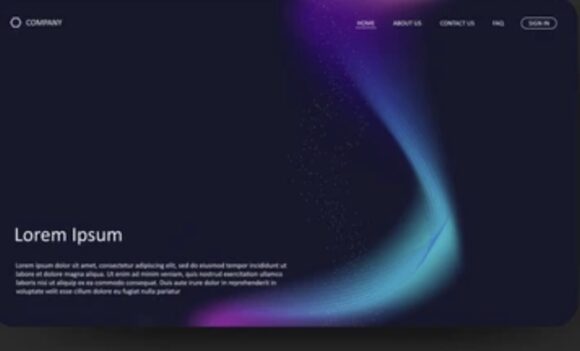




This is such a helpful and practical guide! I’ve made a few of these mistakes myself in the past (especially the one about having too many distractions on the page – guilty as charged!). Your advice to “focus on one goal” is so true. It’s tempting to try and show visitors everything at once, but that usually just confuses them.
I have a quick question if you don’t mind! For a small business with a limited budget, what would you say is the absolute first landing page element to get right? Is it the headline, the call-to-action button, or the trust signals (like testimonials)?
Thanks for breaking this down in such a clear and actionable way!
Thanks so much for the kind words! I’m really glad you found the guide useful — and trust me, we’ve all been guilty of overloading a page at some point. It’s a tough balance when you want to show everything your business can offer!
That’s a great question. If you’re working with a limited budget, I’d say the headline is the first element to get right. It’s the very first thing visitors see, and it sets the tone for everything that follows. A clear, benefit-focused headline can instantly grab attention and make people want to keep reading.
Once that’s nailed down, focus on a strong, visible call-to-action — even a simple button with the right wording (“Get Your Free Quote” or “Start Today”) can make a big difference. Trust signals like testimonials are definitely valuable, but they work best after your headline and CTA have already pulled people in.
Really appreciate your thoughtful question — and glad the post resonated with you!